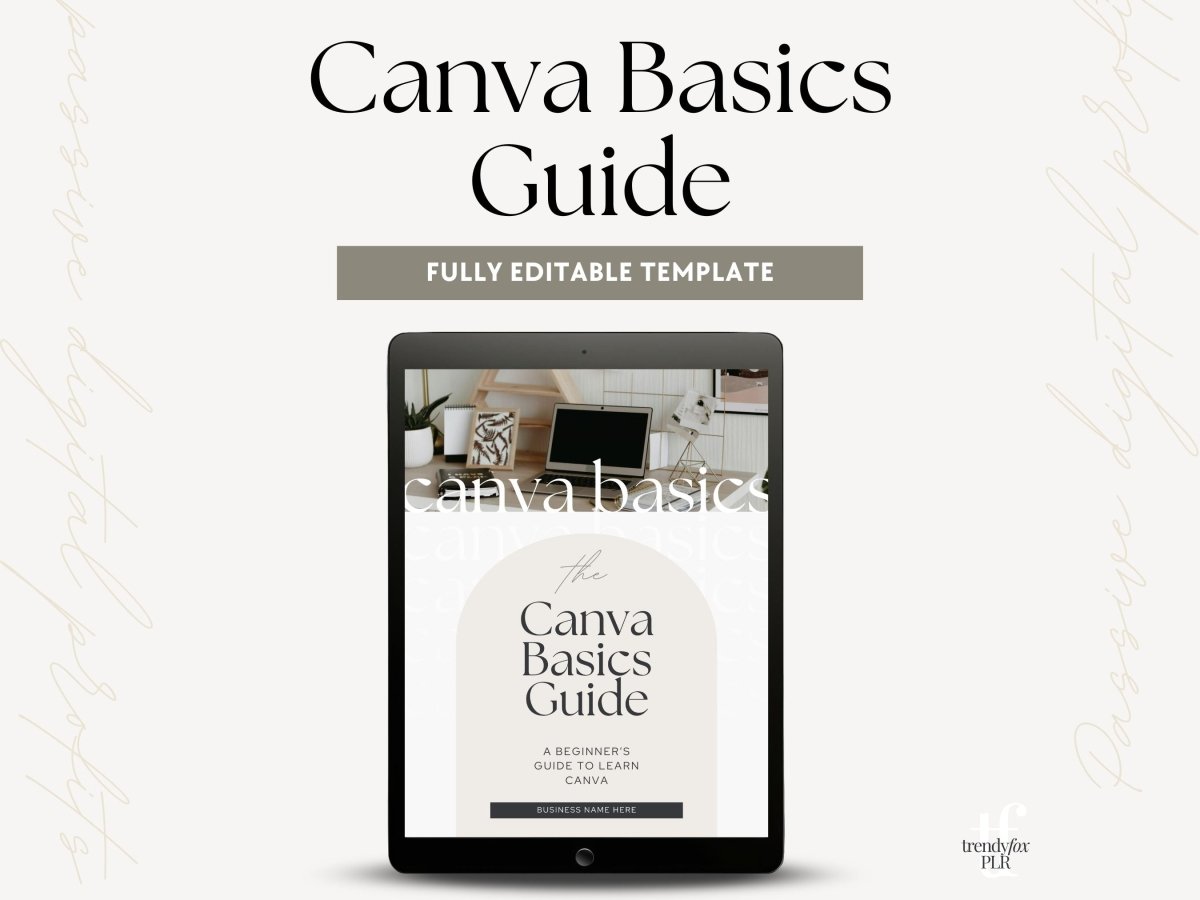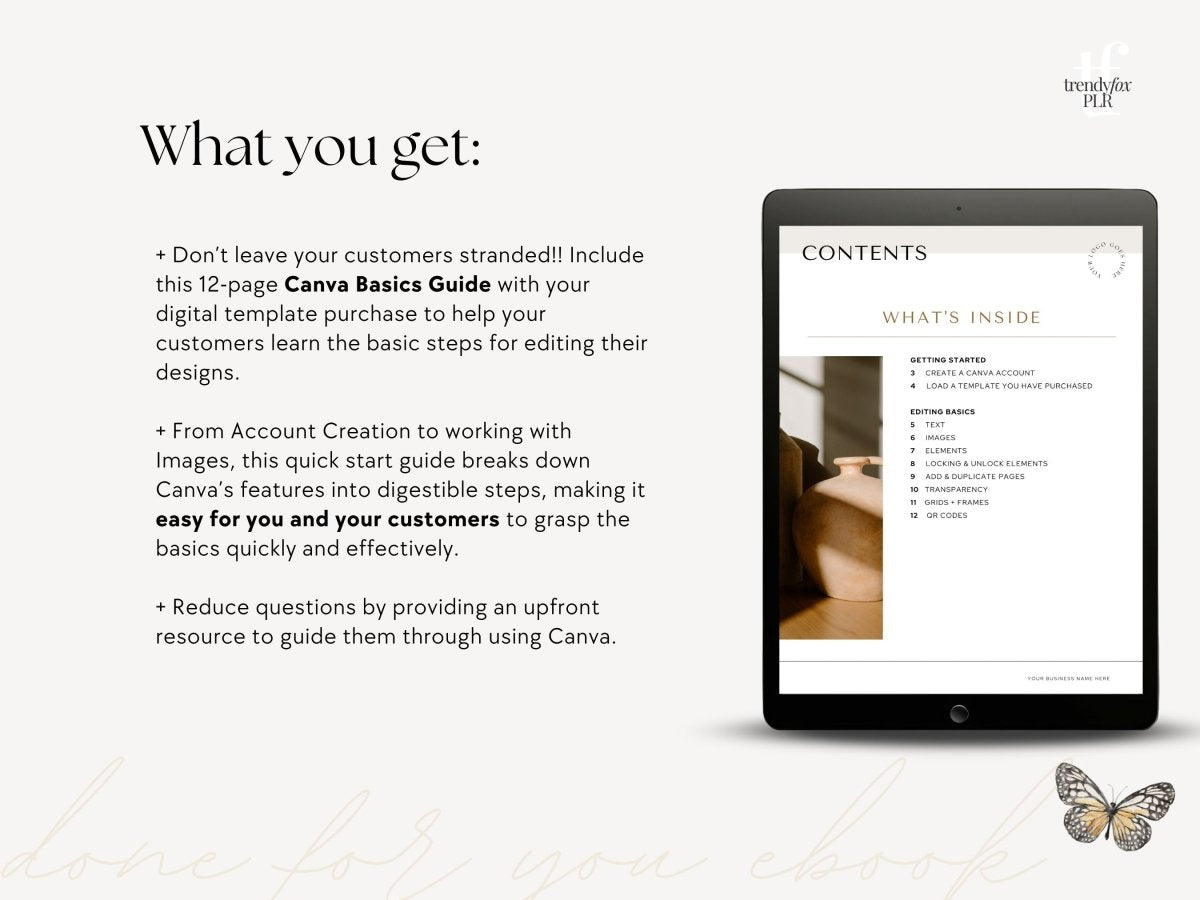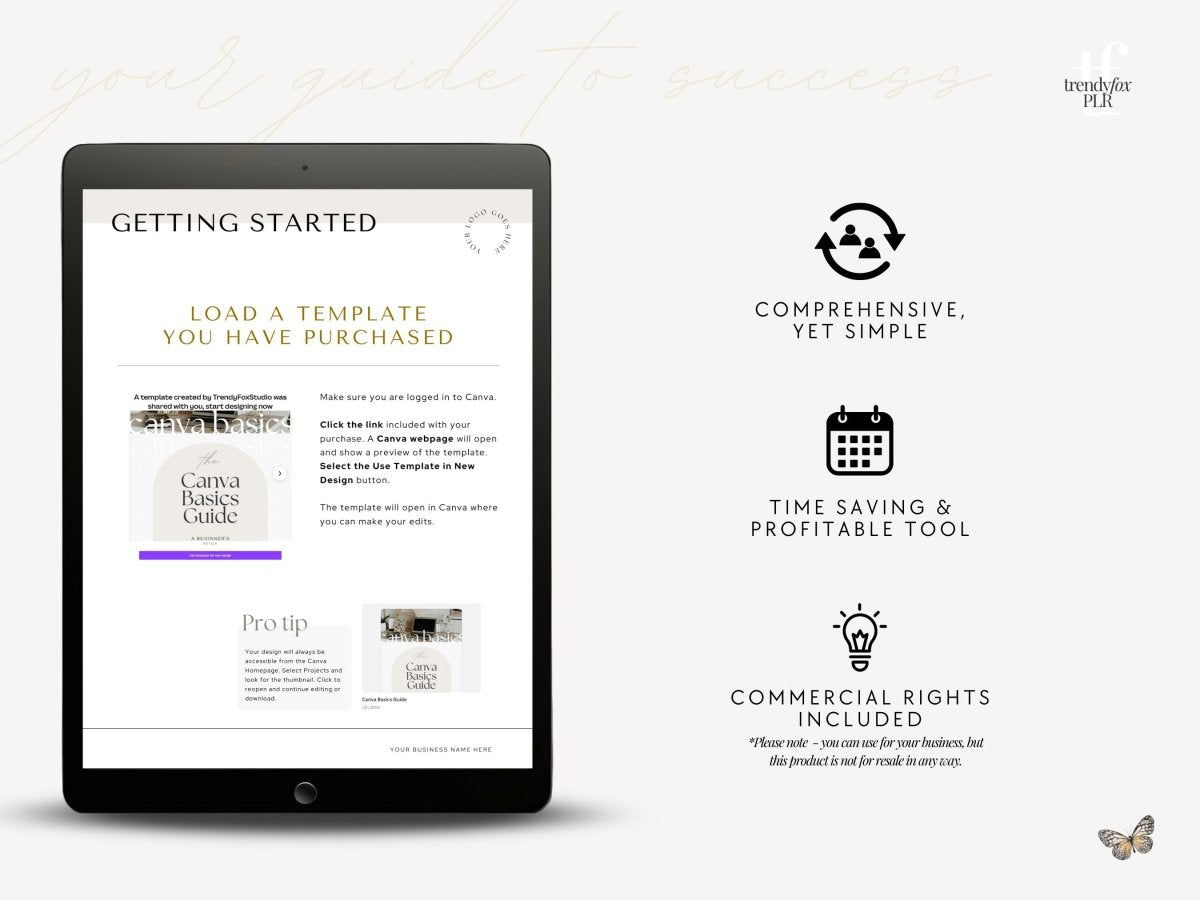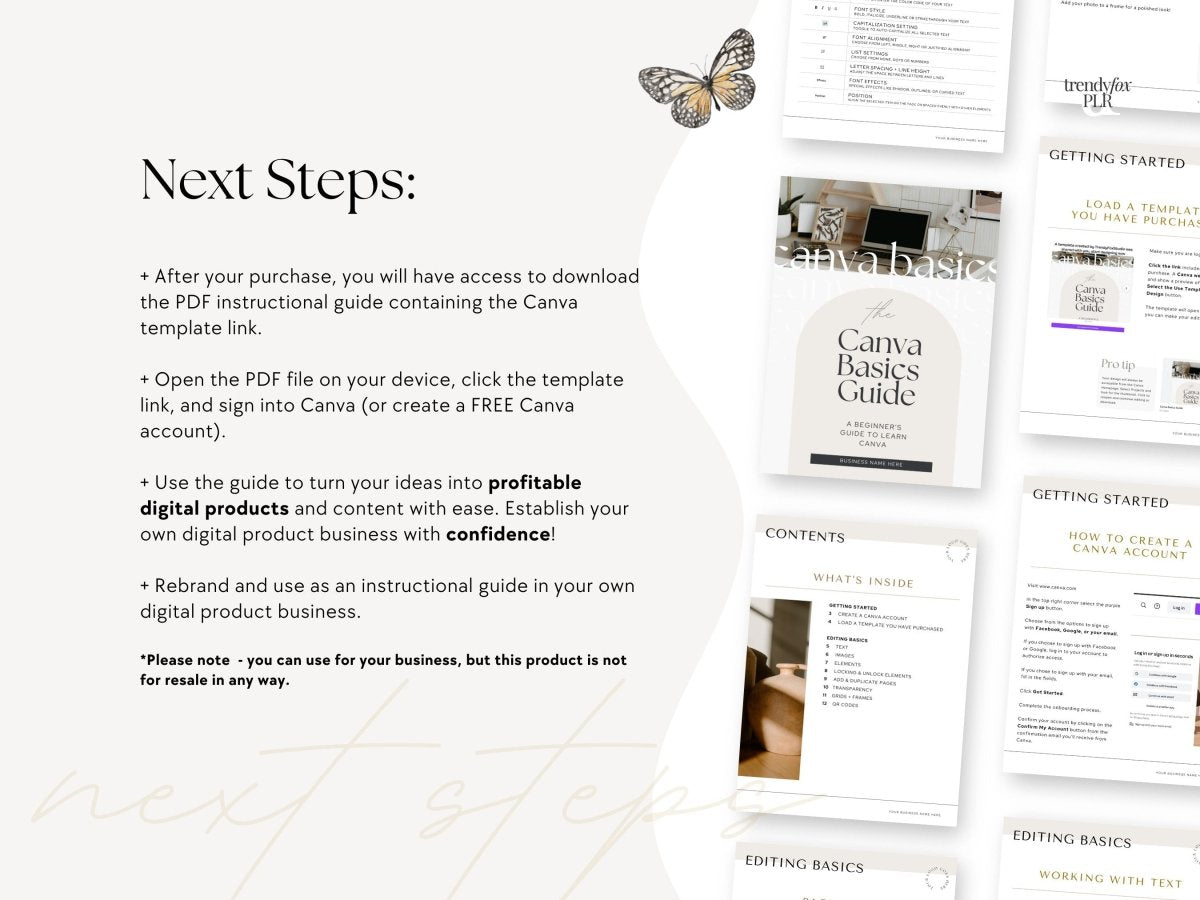Canva Basics Quick Start Guide, Done-For-You Canva Manual | Canva Template
Are you stepping into the world of digital template sales and wondering where to begin? Or perhaps you're already navigating the Digital Marketing realm and seeking a comprehensive, Ready-to-Use resource to guide your beginner clients through the nuances of Canva?
Introducing the "Canva Basics Guide," your all-in-one solution and the most efficient gateway for newcomers to Canva. This guide isn't just a learning tool; it's a strategic asset for your business, enabling you to offer immediate value to your customers by teaching them the essentials of Canva.
Why This Guide is a Game-Changer for New Digital Sellers:
The "Canva Basics Guide" is tailored to empower new digital product sellers with a valuable, easy-to-share resource. It simplifies the learning curve, making it the most efficient way to get your clients up to speed with Canva.
Comprehensive, Yet Simple
This manual breaks down Canva’s features into digestible steps, making it easy for you and your customers to grasp the basics quickly and effectively.
Empower Your Customers
Equip your clients with the skills to create stunning designs - ON THEIR OWN. Reduce questions by providing an upfront resource to guide them through using Canva.
Time-Saving and Profitable
The "Canva Basics Guide" saves time by providing a ready-to-use educational resource, allowing you to focus on other aspects of your business.
Unlock Potential and Build Trust
Providing this manual to your clients not only educates them but also establishes your credibility and trustworthiness in the digital product market.
This item is an INSTANT DOWNLOAD and will be available immediately after purchase. You may rebrand and provide to your customers, but you may not resell.
This is a self-edited Canva template. You cannot use any other software to edit outside of Canva.
To customize this template,
- You must have a Canva account. It's FREE to sign up. Or you unlock more features with CANVA PRO (get 30 days free using our link)
- PDF Reader to open the PDF document that includes the links to the Canva templates.
- Once you receive the PDF document, open it, and click the link to open your template in Canva.
- Edit any or all elements, mix and match pages, add new pages, do what you need to, to create your unique product using this template.
- This template works best to edit using a computer, not a mobile device.
- NOTE: Due to the nature of digital items, no refunds or cancellations can be provided.
This item is for personal use only. This item may not be redistributed or resold. You cannot share or sell templates, designs, or elements included in any shape or form. You may not resell, reproduce, distribute, or profit in any way from the design. You may not resell the template or design in digital or physical format.
Due to the nature of digital items, no refunds or cancellations can be provided.
See our full License Terms & Conditions here.
Due to the nature of digital files, all sales are final. Refunds or cancellations will not be provided. Please review the product details carefully before purchasing, and feel free to reach out if you have any questions prior to checkout.
Printing at home?
Check out our blog article on using the included print template.
Canva Templates
A Canva template is a design that we have created that allows you to easily edit it using Canva.com or the Canva app. The frame of the design is created for you, then you can change the text, fonts, or colors to put your creative stamp on it and make it suit your business needs.
New to QR Codes?
Check out the blog post to learn how you can create & leverage QR codes in your marketing materials to boost your sales and grow your business.
NEW DESIGNS RELEASED DAILY More info
LOOKING FOR MORE? CHECK OUT OUR SHOP ON ETSY